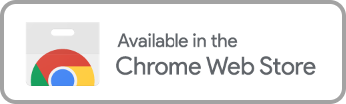Filter content from major streaming services.






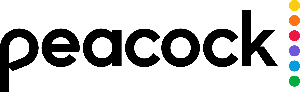

Multiple levels of filtering give you complete control of your viewing experience
It’s easy to adjust your settings with just a few controls. However, our drill-down menus let you see every filter option and fine tune your viewing details. You can even preview scenes to decide if they’re appropriate or not.
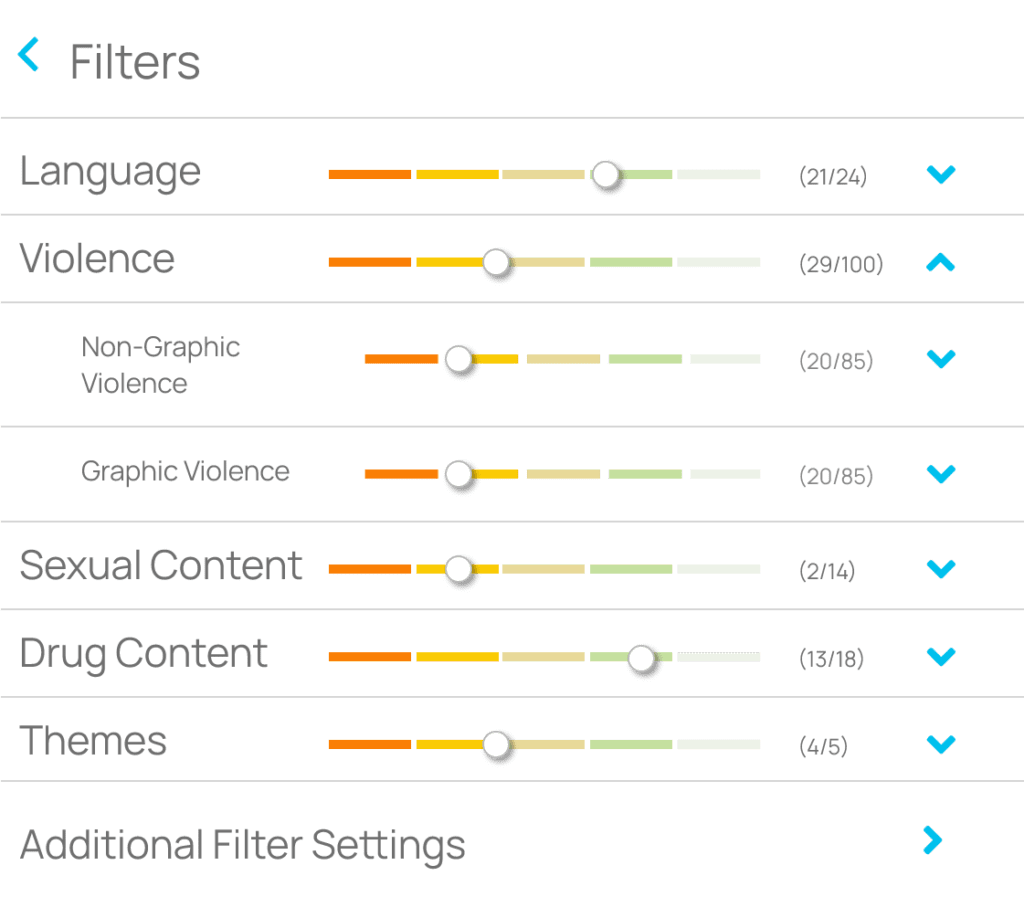

 app.
app. Take control of your watching experience today.
Watch major movies and tv shows the way you want.
EnjoyTV is an advanced video controller for major streaming platforms. Simply connect your existing accounts from hulu, netflix, disney+, and more. Then enjoy our app’s enhanced watch experience. Features include language filtering, playback speed control, robust subtitle translations, and much more.
Our growing library of thousands of movies and TV shows have had graphic content manually tagged. Auto-generated language filters can be applied to any show you stream! We use a scene intensity rating system that allows you to control the types of content you hear and see according to your settings.
Try it now for FREE!
Adjust playback speed, volume levels, and customize filters for language, violence and more.
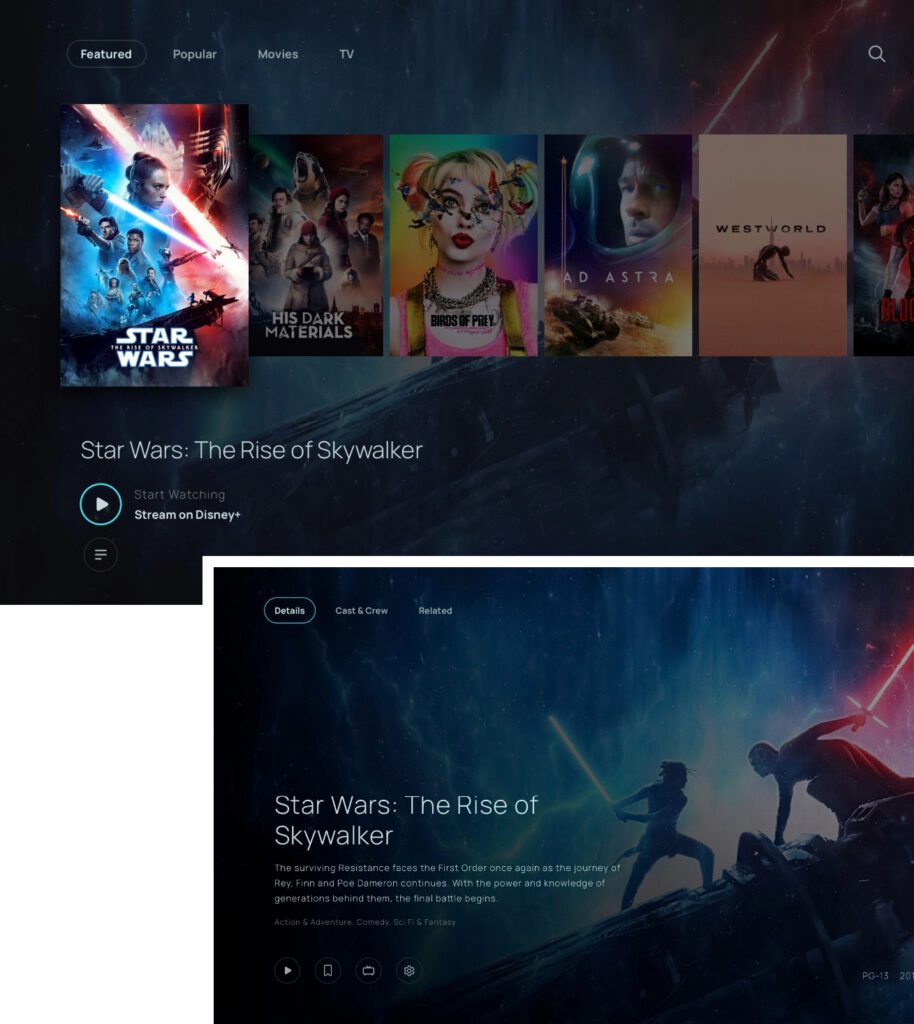
For only $7.99 per month you can take back control of what your family watches.
Filtering is just the start.
Ad Skip Queue
Do you subscribe to an ad-tier? Use Enjoy’s ad skip queue to virtually “DVR” your shows to skip commercials.
-
Ad-Skip Feature:
Watch Uninterrupted
Introducing the “Ad-Skip” feature, exclusively on “Enjoy Movies Your Way”. We understand that sometimes to stay within a budget, you might opt for the ad-tier subscription of your preferred streaming service. But who likes those pesky ad interruptions when deeply engrossed in a thrilling movie scene or an intense episode? With our groundbreaking Ad-Skip feature, you no longer need to compromise. Simply add any movie or TV show episode to your watch list and select the option to move it to the ad skip queue. Once there, a handy countdown will keep you informed on when your content will be ready to be enjoyed ad-free. The best part? You can queue up as many movies or episodes as you wish. Dive into an unparalleled, ad-free viewing experience, and truly watch movies and shows your way!
Ad-Skip: A Legal Note
The Ad-Skip feature of “Enjoy Movies Your Way” isn’t just an innovation for viewer convenience—it’s also built on the solid foundation of U.S. legal precedent. Rooted in the concept of “time shifting,” a practice recognized and protected under American copyright law, Ad-Skip allows viewers to watch their chosen content at a later time without advertisements. Time shifting, established in the landmark Sony Corp. of America v. Universal City Studios, Inc. case, upholds the right of consumers to record broadcasts for later viewing. In essence, our Ad-Skip is a modern iteration of this principle, allowing users to enjoy their content uninterrupted, without breaching copyright regulations. With “Enjoy Movies Your Way”, you get peace of mind both in your viewing experience and in its legal standing.
Want access to this feature?
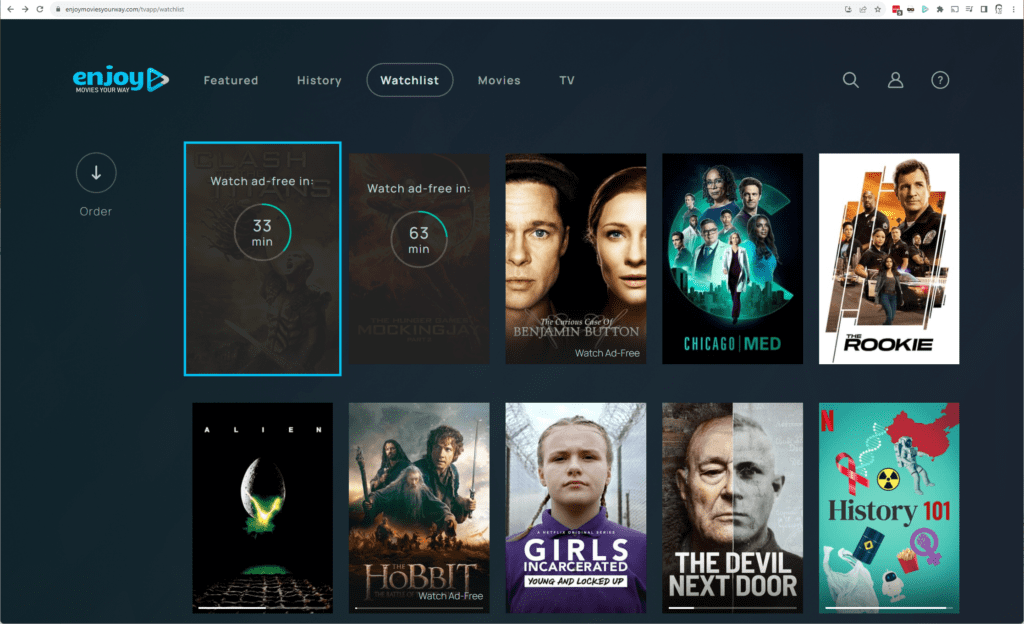
Volume Leveling
Enable volume leveling which makes quiet scenes louder and loud scenes quieter to balance the overall sound.
-
Volume Leveling:
An Enhanced Auditory Experience
Delve into a more refined audio journey with our “Volume Leveling” feature, an innovation designed for the discerning viewer. No more scrambling for the remote during unexpected loud scenes or straining to catch whispered dialogues. With Volume Leveling, “Enjoy Movies Your Way” ensures that quiet scenes are amplified for clarity, while louder sequences are tempered to maintain a consistent sound experience. Moreover, this feature meticulously elevates the clarity of dialogues, ensuring you never miss a word during crucial speaking parts. Do note that this feature is still in its experimental phase and is available on select platforms. Dive in and witness a transformative auditory experience tailored for optimal enjoyment.
Want access to this feature?
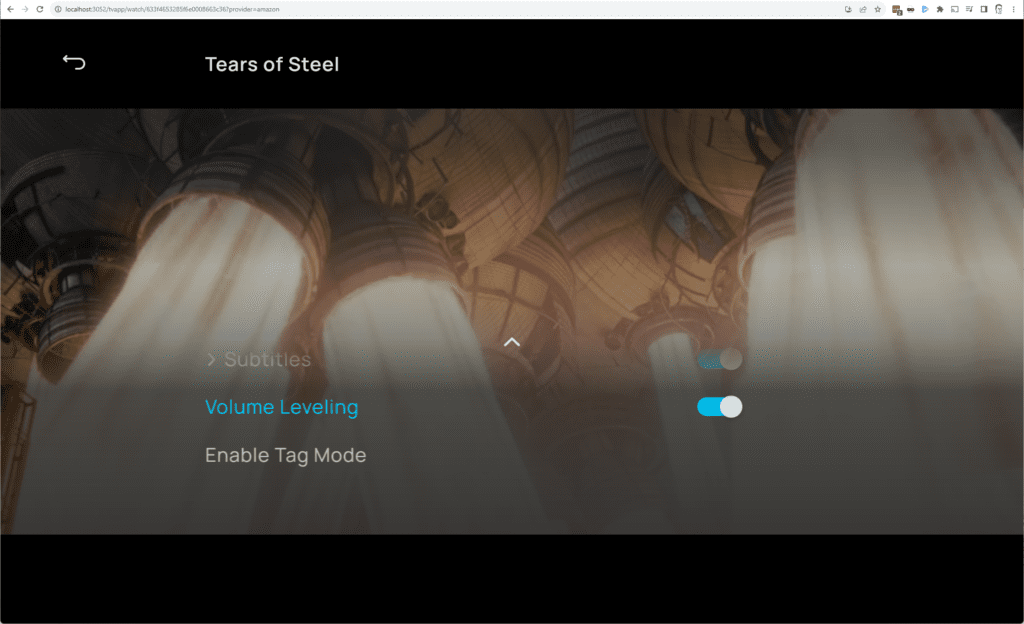
Tag Mode
Create your own filters for movies you watch. You can also share these tags with other Enjoy subscribers.
-
Tag Mode:
Personalize Your Viewing Experience
Want access to this feature?
Dive into the world of movies and shows like never before with “Tag Mode”, a unique feature exclusively available on “Enjoy Movies Your Way”. Recognizing that every viewer’s sensitivity and preference is distinct, Tag Mode empowers you to tailor your viewing experience by creating custom filters for any movie or TV show episode. Whether you wish to mute a certain dialogue, skip a specific scene, or modify any part of your chosen content, Tag Mode lets you take charge.
And it doesn’t stop at personal customization — feel like sharing your crafted viewing experience with others? With just a click, you can share your personalized filters with the wider Enjoy community, making movie nights even more communal and catered to individual tastes! Dive in, and reshape the way you—and others—experience entertainment.
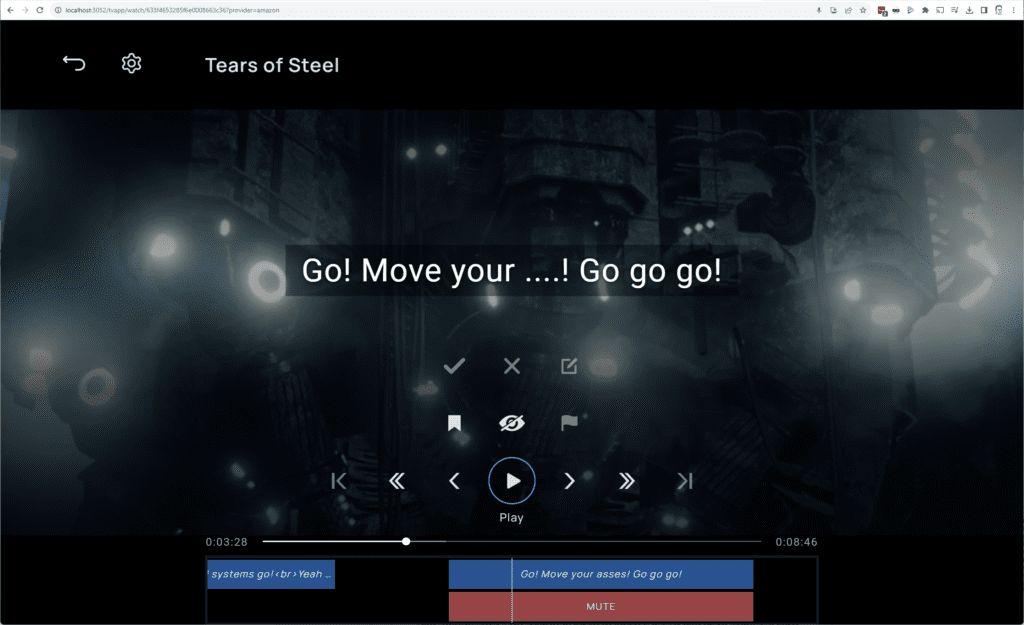
Tag Mode: A Legal Note
We understand the concerns that might arise regarding content modification and copyright regulations. At “Enjoy Movies Your Way”, we prioritize both your experience and adherence to the law. The Tag Mode feature is fully compliant with U.S. copyright law. Think of it as a technologically advanced extension of your TV’s remote control; while you’ve always had the power to manually skip, mute, or fast-forward scenes using your remote, our Tag Mode simplifies and automates this process for you. We’re here to enhance your viewing experience without infringing on the rights of content creators and distributors. Rest assured, you’re in safe and legal hands with us.
Playback Speed Control
Speed up or slow down the playback. See how much time remains in the show given your current speed setting.
-
Playback Speed Control:
Your Pace, Your Way
Experience a tailored viewing experience with our “Playback Speed Control” feature, exclusively on “Enjoy Movies Your Way”. Whether you’re pressed for time or wish to savor every moment, this feature allows you to dictate the tempo of your chosen content. Speed up the playback to breeze through scenes or slow it down to capture every nuanced detail at your own leisure. And to keep you informed and in control, our intelligent interface dynamically calculates and displays the time remaining in your movie or episode based on your chosen speed setting. With Playback Speed Control, you’re not just watching; you’re curating your experience. Embrace the power of pace and enjoy content precisely the way you desire.
Want access to this feature?
Custom Stream Time Remaining
Need to finish the show a little quicker? Set the time you have left before you need to the show to be over and the playback speed will automatically adjust to get the show done in time.
- Custom Stream Time Remaining: Tailored Timings, Seamless Viewing
Embrace a viewing experience that bends to your schedule with the “Custom Stream Time Remaining” feature on “Enjoy Movies Your Way”. Ever had a fixed time slot to finish an episode before your next appointment, or wished a movie could wrap up just in time for bed? With this feature, you can set your desired end-time, and our intelligent algorithm will seamlessly calculate and adjust the playback speed to ensure your show concludes precisely when you want it to. You no longer need to adjust your plans around your entertainment; with Custom Stream Time Remaining, your entertainment adjusts to fit neatly into your day. Experience true viewing flexibility, tailor-made for your lifestyle.
Want access to this feature?
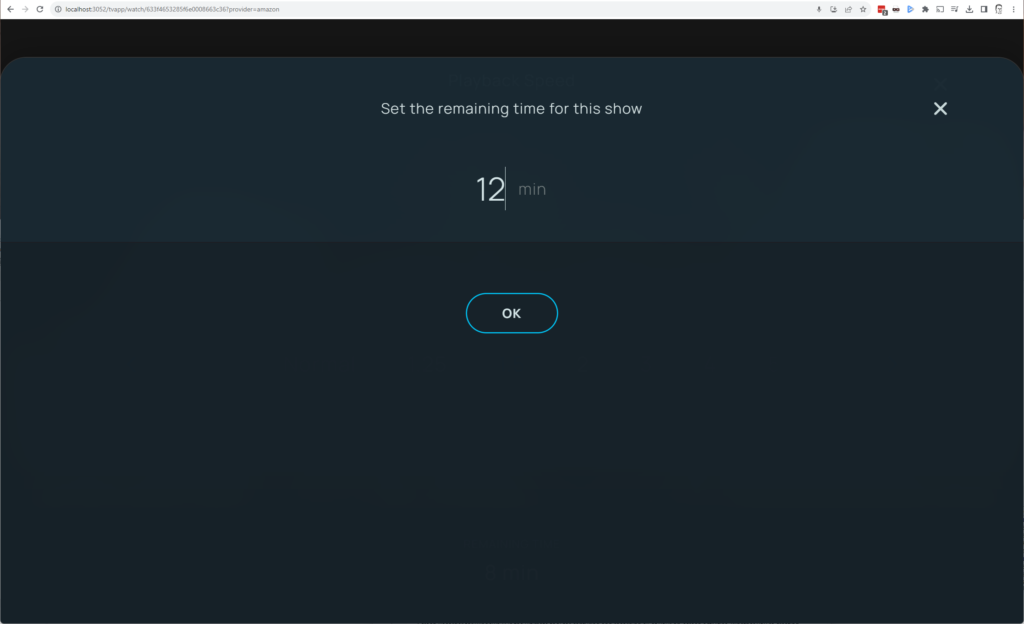
Discover & Stream with Ease
Your ultimate Movie & TV show collection. We gather movies and TV shows across multiple streaming sites so you don’t have to toggle between multiple platforms.
-
Discover & Stream with Ease:
Your Ultimate Movie & TV Show Collection
Navigating the vast landscape of streaming platforms can often feel like finding a needle in a haystack. But with “Enjoy Movies Your Way”, the search has never been simpler. Our platform functions as your go-to aggregator for movies and TV shows across multiple streaming sites. Unsure where to watch that critically acclaimed movie or binge-worthy series? Just hop into our app, and we’ll promptly direct you to where it’s available. Say goodbye to the hassle of toggling between multiple platforms and streamline your viewing experience. With us, you have the world of entertainment at your fingertips, consolidated and simplified.
Want access to this feature?
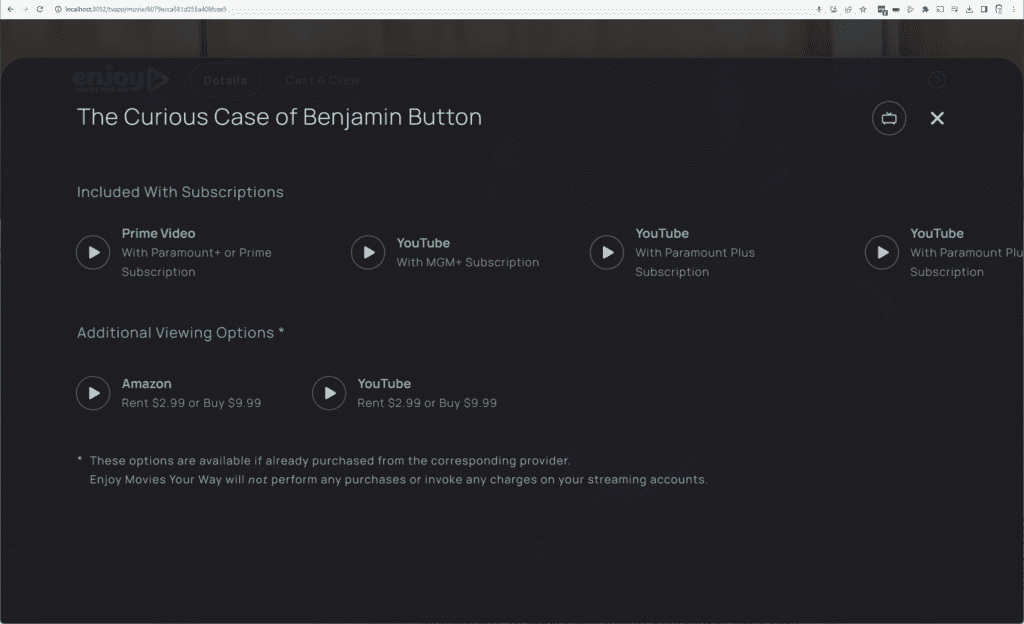
There are so many features already available, and lots more on the way, all bundled together into this easy to install, safe and fun to use app.
Watch movies your way today.
Common Questions
What is “Enjoy Movies Your Way”
"Enjoy" is an App for your smart TV and mobile device that helps you to customize movies and TV shows you stream! You gain access to family-friendly filters and lots of other features that bring even more fun to your movie watching experience.
Enjoy's service aims to accomplish these main purposes:
- Offer access to a wide range of video content that can be made family friendly for all ages (e.g., kids, parents, in-laws, dates, etc.).
- Equip families and individuals with tools to personalize and enrich their movie-watching experience.
- Maximize the potential for personal and relational growth through the power of TV storytelling.
Do you support smart TVs and mobile devices?
Yes! Enjoy is available for Android & iOS tablets and phones, Android & Amazon Fire TVs, Roku devices, and desktop Chrome browsers.
Casting works too! (some casting options may not yet be available for some streaming services)
How does it decide what to do?
Through the use of the Scene Intensity Rating (or SIR) scale and meta-data tags, Enjoy software identifies particular time segments within a scene and categorizes the content, creating "tags". These tags unlock supplemental content and enhancements such as: skip and mute filters, trivia content, special subtitle controls, playback speed control and more.
Wait, is this legal?
Yes!
We have a completely new approach that sets our service apart from other services you may have heard about that were shut down.
The short answer as to why, is that our service does not violate US copyrights, or create what would be considered derived art.
The technology we developed is specifically designed to comply with US copyright laws. Namely, the US Family Movie Act 2005, US Privacy Act of 1974, US Fair Use Act 2007 and also in consideration of the 4th amendment to the United States Constitution.
A bit more explanation...
In the Enjoy app, you connect to the account associated with your streaming services, like Netflix, Hulu, etc. Our app will use that account to stream shows you already have access to on those sites. In order to comply with copyright laws, Enjoy streams directly from those sites to the client app. We don't host any of our own video content or have any intermediate servers, which is why our service is allowed to operate under current US copyright law.
With the Chrome extension installed on your computer browser, it will automatically activate itself whenever you start watching something on a supported streaming site.
The same in-show features are available whether you are using one of the apps or the chrome extension.
How much does Enjoy cost?
When do you charge my account for the Enjoy service?
If you have ever only signed up for the Free plan, then you won't be charged at all!
Should you decide to sign up for the paid plan, the day you sign up will be the start day for your billing cycle. If you sign up on a day that is not repeated each month, then the last day of the month will be used.
Downgrading Your Plan
Should you choose to downgrade from the paid plan to the free plan, you can continue to use your paid plan until the end of the billing cycle and there will be no further charges.
We do not provide refunds. Please contact us at support@enjoymoviesyourway.com with any questions.
How do I cancel my account for the Enjoy services?
Enjoy is flexible. There are no contracts and no commitments. You can easily cancel your account online by switching your account to the FREE plan. There are no cancellation fees – start or stop your account anytime.
If you have any trouble cancelling your account or want your account completely deactivated, please contact us at support@enjoymoviesyourway.com.
Still have questions?
If you still have some questions, or are looking for answers to a specific problem, please check out the Help Center for even more FAQs, tips and tricks! Or feel free to contact us at support@enjoymoviesyourway.com.