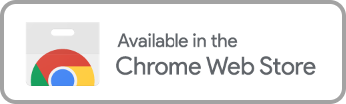Apple TV+ Profanity Filter
Enjoying clean and family-friendly content can be a challenge, from cable television to streaming platforms. Luckily, many of the streaming giants like HBO Max give users tools to remove content with cursing and objectionable content so parents can rest easy knowing their families can only access what is appropriate.
Let’s explore how the show and movie filters HBO provides users helps deliver a family-friendly title selection, along with some additional filtering tools that can help you.
How Can I Watch Shows Without Profanity on Apple TV+
To watch shows without profanity on Apple, users can navigate to the Apple TV+ profanity settings on their TV by:
- Press and hold the TV button on the Siri Remote to open the “Control Center”
- Choose the “General Settings” tab on Apple TV
- Then, General > Restrictions
Turn on Restrictions and enter the 4-digit passcode
From there, you have several content access control options:
- Purchasing movies, TV shows, and apps
- Making in-app purchases
- Playing movies or TV shows from the Apple TV app based on content ratings (see note below)
- Playing iTunes movies or TV shows based on content ratings
- Opening apps based on age ratings
- Playing content identified as explicit
- Blocking downloads or playback of items from search results for content identified as explicit
- Playing multiplayer games in the Game Center
- Adding friends in the Game Center
- Changing AirPlay or Location settings
These options are the extent of in-content profanity removal limitations. While great to have these abilities as parents, many feel it doesn’t go far enough or reflect their values and how they are raising their children. Which is why we created the Enjoy Movies Your Way solution.
Enjoy Movies Your Way: Your Advanced Profanity Filter for Apple TV+
Enjoy Movies Your Way offers the most advanced profanity filter out there, ensuring a family-friendly viewing experience for Apple TV+ users. Our user-friendly interface makes removing foul language and inappropriate content amazingly simple.
Our profanity filter technology comes in two forms: an AI language filter and a visual scene filter. Our AI program “reads” movies and shows to catch and eliminate profanity based on the filters you’ve chosen. Rather than “bleeping” it out, the word isn’t heard or seen in the subtitles and our scene filtering allows you to adjust settings for scenes, which is much more in-depth than simply a mechanism to censor swear words:
- Choose the level of non-graphic violence (fighting without blood or bruises)
- Select the level of graphic violence (fighting with physical marks and blood)
- Sexual content
- Adult themes (subject matter)
- Drug content
You can also preview scenes in a show or movie to decide whether or not it’s appropriate for your family to watch and adjust the filters accordingly. With all the options to explore, many parents wonder if the user experience is confusing. We can assure you it’s easier than digging for parental controls on numerous platforms. Our filters are pre-set but can be easily adjusted by MPAA ratings (G, PG, R, etc) or adjusted more in-depth using each category’s dropdown settings. For example, the level of violence isn’t just if blood is shown, you can even include threats of violence to be removed.
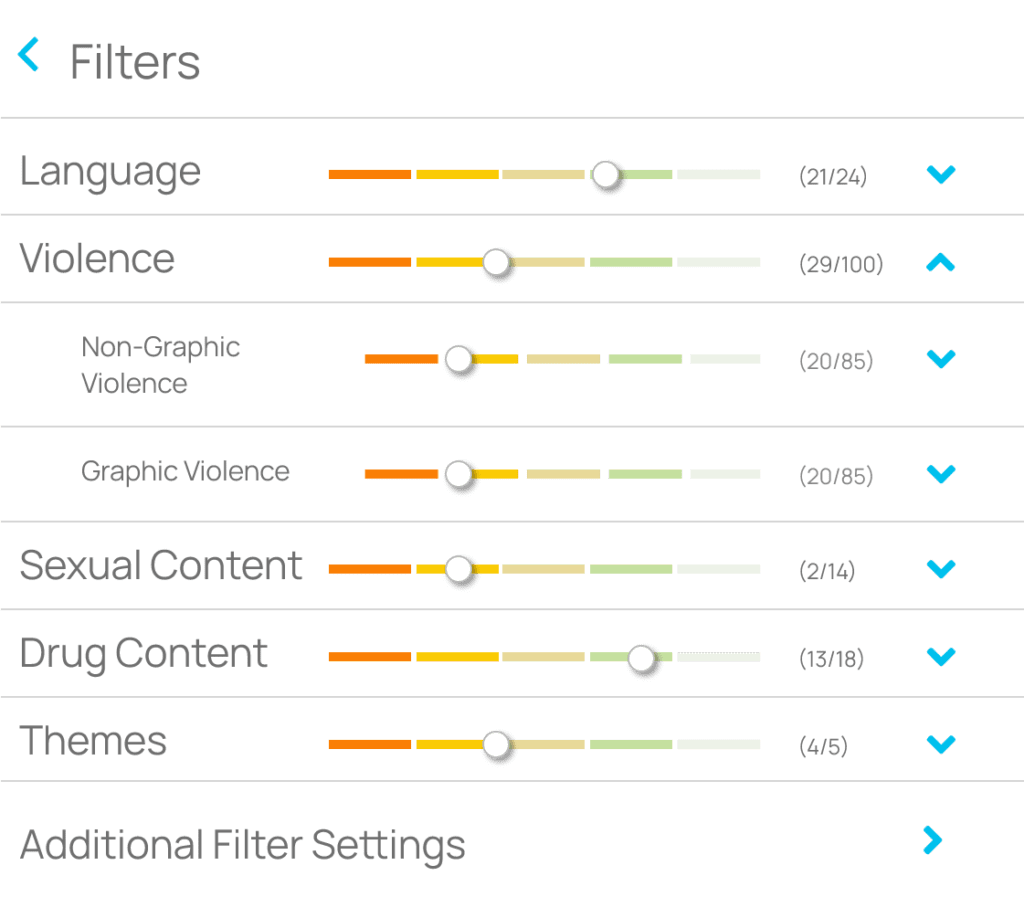
Exploring Language Filters for iPad, iPhone, and More
While there are several profanity filters available, how many work across all platforms or Apple devices? Enjoy Movies Your Way is user-centric and we worked to ensure language filters can be used on your iPad, iPhone, and other devices where streaming is done.
How we accomplished this is by making Enjoy Movies Your Way an app that can be downloaded onto an iPhone, or iPad, even casted to a TV by way of Chrome. This way, no matter where you’re enjoying a film or wherever your children prefer to stream, your decisions are enforced and your kids are protected from inappropriate content.
Take control of your watching experience today.
Explore How Easy Filtering Profanity Can Be
Ease of use and accessibility are top concerns at Enjoy Movies Your Way, that’s why we’ve worked so hard to ensure our profanity filtering software can be used no matter where parents prefer to watch movies or where their kids do. Apple TV+ may not give you enough tools to safeguard your children, but we at Enjoy do.
Enough settings, filters, and other features where it’s safe to say that you’ll have streaming superpowers:
Ad Skip Queue
If bound to an ad tier, you can skip the commercials using our virtual “DVR.”
Playback Speed Control
Increase or decrease your playback speed and see how much time is left in a show.
Tag Mode
One of our biggest customization benefits! Create your filters for movies and shows, and even share them to help other families enjoy movies their way.
Get Started Today
Our goal at Enjoy Movies Your Way is to combat how easy it is to access inappropriate material and empower families with easy-to-use tools, from the filtering itself down to our registration process.
Join Thousands of Satisfied Users
Join the community of families taking charge of the content their children consume by signing up for Enjoy. One of our top community benefits is the ability to share the tags you create to help others and request movies and TV shows to be added to our pre-tagged library.
Community is important to us at Enjoy because we're in this together, empowering parents with streaming superpowers to better help you parent as you prefer.
Related Articles

Playback Speed Control for Apple TV
Playback speed control allows you to change the pace at which you view videos. It allows you to save time by shortening the video at

How to Put Subtitles on Apple TV+
Enable and Disable Subtitles on Apple TV+ Having subtitles is not only important for accessibility but also a popular preference in general. Some people prefer

Family Movies on Apple TV+
For adults with families, one of the factors for subscribing to streaming platforms is their range of family shows and movies. On Apple TV Plus