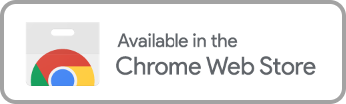More streaming platforms have been moving towards tiered membership, inflicting users with ads even with a paid subscription. Rumbles of it first started years ago but soon took hold of popular streaming service Hulu and others. While it may seem like pure greed, there is a good reason for Hulu to place ads within lower membership subscriptions: the amount of content on their platform.
Titles are expensive and when combined with original programming, the bill to hold popular titles and keep users coming back quickly becomes increasingly costly. Luckily, users who don’t want to pay more for their membership but also don’t want to watch a parade of endless ads have other methods at their disposal.
Let’s look at the different ways to remove commercials from Hulu.
Why Does Hulu Have Ads Even Though I Pay?
Before there was a cascade of streaming platforms, each competing to stream popular titles, it was easier to survive just on the income generated from membership. Now, it seems every company and studio has its own streaming service and it’s much harder to compete; not to mention all the original programming most streaming services are pouring money into.
So, why does Hulu have ads for paid membership? It generated extra income from them, not only that but:
- The ads can make up for TV network and studio revenue losses from titles that underperformed or make up for the cost of original programs,
- The data from what you want gives them insights into making more relevant ads and marketing campaigns which can then be sold.
- Shows owned by other networks means viewing is subject to their terms and some may require certain ads to be played.
While these are solid reasons from the Disney-owned streaming giant, for the users who pay above the free membership, that doesn’t cut it and has led to many adopting ad blockers.
Is Hulu’s Ad-Free Account Worth It?
Hulu only owns the original programming it produces, other than that the titles are owned by the studios that produce them and they insist on the ads. When you pay for the ad-free membership, you’re really paying for the few minutes of ads to be blocked by Hulu rather than unfettered access to the titles. A costly dig into your wallet, considering you’re paying for minutes of your time at twice the price of their regular plan and it doesn’t block all ads for all shows or movies because Hulu has no say in that.
This isn’t unlike how studios and production companies give Hulu the version of films and shows they think you should watch, robbing users of the option to enjoy titles how they wish.
So, some ads are removed, giving you a few free minutes on some titles that you may or may not watch. So, is it worth it?
No Download Methods to Get Rid of Ads on Hulu
Ad blockers aren’t new, but it is a new iteration of them sweeping across smart TVs and phones due to the rise in ad-free tiered membership. Rather than paying to disable Hulu ads, many users are turning to various software to skip advertisements and remove commercials without paying for the high-priced privilege.
Let’s take a look at some of the more popular ad blockers and ways around Hulu ads:
Reload Your Show
Hulu, generally, will show two shorter ads when you reload the website after you’ve hit a long ad. When you return to the page, Hulu will resume where you last left off which should include skipping long commercials for a few seconds of them.
Juggle Hulu in Two Browser Tabs
Another web-based hack is using Hulu in two different browser tabs. When an ad begins to play, you mute it and use the other tab to continue watching the show then jump back to the first one when another ad plays.
Web Filter Coding
Rather than bouncing between tabs or constantly refreshing Hulu, you can use a web filter to stop Hulu ads. To be clear, it isn’t full proof but better than sitting through 10-15 minute ad blocks:
- Open the web browser
- Input the IP address of your router into the browser URL bar.
- Click the section labeled “Filters” or “Parental Control”.
- Add the domain name “ads-e-darwin.hulustream.com” without quotes to block the record or web filtering option.
- Hit apply and restart your router.
Best Hulu Ad Blocker Extensions for Browsers
Different ad blockers work on different devices and they don’t always work across them. For those who enjoy Hulu on a web browser, these are the top ad blockers available:
Total AdBlock
One of the most popular ad blockers out there, Total AdBlock is a free extension for most major web browsers and removes both ads and trackers from sites like Facebook, YouTube, and others.
Surfshark CleanWeb
Created by a major cybersecurity company, Surfshark CleanWeb was tested on all of Hulu’s premium plans and was successful there, as well as on other websites. While it isn’t a free service, it is a powerful tool in the fight to disable Hulu ads.
Ghostery
A free ad blocker, it also works on other sites like Facebook and YouTube, and you’re able to customize tracker blocking, cookie consent requests, and trackers. To be clear, it only works on browsers and doesn’t do well with a VPN tool enabled.
Best Hulu Ad Blocker Apps for Mobile
Some of us like to watch movies and shows on the go, on break from work, or while riding on public transportation. No matter where you are, the smartphone can connect you with the titles you love most and these are the ad blockers to use:
NordVPN Threat Protection
While it has VPN in the title, it’s much more than that. The NordVPN provides ad, tracker, and malware blocking on your device and can unblock streaming libraries on other services like Netflix and Prime.
Total AdBlock
Total AdBlock for the win again. Whether on your computer or your smartphone browser, this is one of the uncommon ad blockers that work on a few devices.
Surfshark CleanWeb
Like Total AdBlock, Surfshark pulls double duty working on smartphone browsers and computers. Which makes sense, considering you’re using a browser either way.
Do You Have More than One Streaming Service for Family Entertainment?
So, you’ve learned one way to get rid of ads on Hulu. Well, several tools to watch Hulu ad-free. There is another tool to access premium content and enjoy movies your way, explore how to skip the ad tier accounts and stream titles for the whole family.
Learn how to enjoy movies your way and access them ad-free the way you want it here.