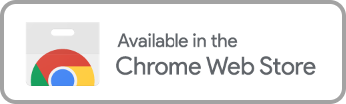Roku Profanity Filter: Make Streaming Family-Friendly
The Profanity Filter for Your Roku Devices
A profanity filter for Roku devices is one of the most requested features in the Roku community. Here at Enjoy Movies Your Way, we answer your call.
The freedom to watch on any device adds to your streaming experience. That’s why at Enjoy Movies Your Way, our streaming filter app allows you to watch family-friendly content on your Roku TVs and streaming players.
How Enjoy Movies Your Way Works with Roku
You can download the Enjoy Movies Your Way app directly onto your Roku device—no screen mirroring or casting needed. Follow the steps below to connect your Enjoy app to your Roku TV or streaming stick and start filtering your favorite streaming platforms with ease.
Add the Enjoy App to Your Roku Device
- Press Home on your Roku remote
- Select “Search” or “Add Channels” on your Roku Home screen
- Type “Enjoy Movies Your Way” and select it.
- Select “Add app”.
- Once you get the notification that the channel has been added, log in to your Enjoy account.
Connect with Your Streaming Platform
- Open the app.
- Go to the upper right corner and click the User Account icon or the middle icon.
- Select Streaming Accounts.
- Choose a streaming service to connect to..
- If you are on your mobile: You will be sent directly to your streaming app to log in.
- If you are on your TV: You will be taken to the Connect Streaming Accounts section. Follow the on-screen instructions. For guidance through video, click here.
Compatible Streaming Services and Channels
Are your streaming subscriptions compatible with the Enjoy app? Enjoy Movies Your Way lets you filter content from most streaming platforms, such as Netflix and Amazon Prime.
| Streaming Service | Enjoy | ClearPlay | VidAngel |
|---|---|---|---|
| Netflix | ✅ | ✅ | ✅ |
| Prime Video | ✅ | ✅ | ✅ |
| Disney | ✅ | ✅ | ❌ |
| Max | ✅ | ✅ | ❌ |
| Apple TV+ | ✅ | ✅ | ✅ |
| Hulu | ✅ | ❌ | ❌ |
| Youtube | ✅ | ❌ | ❌ |
| Peacock | ✅ | ❌ | ✅ |
| Paramount Plus | ✅ | ❌ | ✅ |
| Amazon add-on channels | ✅ | Select channels | Select channels |
With broad platform support, you can tailor your viewing experience regardless of your streaming subscription. Connect your streaming apps to your Enjoy app the same way you connect your Roku TV.
Set Up a Free Profanity Filter for Roku Devices
Enjoy Movies Your Way’s profanity filtering feature is FREE in our 7-day trial subscription. You can filter content by intensity, TV rating, or age rating, giving you full control over what plays in your home.
Unlike other major streaming filter apps, Enjoy goes a step further by letting you create your own custom filters. Through our Tag Mode feature, you have the freedom to tailor content to your family’s preferences.
| Filter Type | Enjoy | ClearPlay | VidAngel |
|---|---|---|---|
| Language | ✅ (Automatic for all shows) | ✅ | ✅ |
| Violence | ✅ | ✅ | ✅ |
| Sexual Content | ✅ | ✅ | ✅ |
| Drug Content | ✅ | ✅ | ✅ |
| Themes | ✅ | ✅ | ✅ |
| Additional Settings | ✅ (More customizable settings) | ❌ | ❌ |
Get Speed Control for Roku and More with Diverse Enjoy Features
Aside from profanity filters, Enjoy Movies Your Way offers more features to enhance your streaming experience. Not only do we have more in-depth filters, but we also provide features your subscribed streaming services may lack, such as playback speed control and custom stream time remaining.
Here are more of our features that serve your streaming needs:
- Ad Skip Queue: Skip the wait and get straight to the good part. Enjoy’s Ad Skip Queue lets you virtually “DVR” your shows, automatically skipping commercials for uninterrupted viewing.
- Playback Speed Control: Take control of your time. Speed up or slow down your content, and see exactly how much time remains based on your current playback speed.
- Custom Stream Time Remaining: In a hurry? Just tell Enjoy how much time you have left, and the playback speed will adjust automatically to finish the show right on time—without missing the key moments.
- Discover and Stream with Ease: No more jumping between apps. Enjoy gathers movies and TV shows across your favorite streaming services into one easy-to-browse place—your personalized entertainment hub.
- Subtitle Translations: Enjoy content in your language. Our built-in cloud-based subtitle translator instantly translates subtitles into over 120 languages—perfect for language learners or multilingual households.
| Features | Enjoy | ClearPlay | VidAngel |
|---|---|---|---|
| Ad Skip Queue | ✅ | ❌ | ❌ |
| Tag Mode | ✅ | ❌ | ❌ |
| Discover and Stream with Ease | ✅ | ❌ | ❌ |
| Subtitle Translations | ✅ | ❌ | ❌ |
| Playback Speed Control | ✅ | ❌ | ❌ |
| Custom Stream Time Remaining | ✅ | ❌ | ❌ |
| Stylized Subtitles | ✅ | ❌ | ❌ |
| Trivia | Experimental | ❌ | ❌ |
| Media Upgrades | Experimental | ❌ | ❌ |
| Volume Leveling | Experimental | Select channels | Select channels |
What Does the Enjoy Community Say About Our Profanity Filters?
Our community of subscribers use our app to remain true to their Christian values and be safe from harmful content. Here’s their experience subscribing to us.
Sign Up for Enjoy Movies Your Way Today
Enjoy Movies Your Way connects to your Roku devices, giving you the freedom to watch family-friendly shows and movies. Your Roku profanity filter allows you to filter mature themes down by several levels of intensity, including age and TV rating. Our Tag Mode even allows you to create your own filters for your customized viewing.
On top of that, Enjoy offers powerful features you won’t find in your standard streaming subscriptions—each designed to give you more control, more convenience, and a better viewing experience every time you press play.
Ready to receive your Roky profanity filter? Get it for free with our complimentary 7-day trial period today!