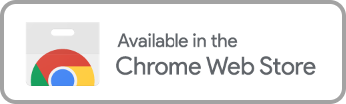Censored content on streaming services can be annoying for adults, preventing them from choosing the movie and TV experience they choose to have. HBO Max, like other streaming giants, provides content moderation that censors profanity and removes titles from viewing to better help limit kids from accessing inappropriate material, but what about the adults?
Profanity Filtering on HBO Max
HBO Max offers two solutions for profanity filtering, though it is much closer to content moderation than filtering out swear words and inappropriate language. Like other platforms, HBO Max offers a Kids Profile where censorship is enabled and titles removed based on MPAA ratings. While this doesn’t remove profanity from titles that have them or inappropriate scenes, instead it removes the selection entirely and only shows films or shows that are for all ages.
To set up a Kids Profile on HBO Max, follow these easy steps:
- Choose a profile and select “+ New Profile”
- Choose or skip the avatar selection
- Enter the child’s name
- Turn on “Kids Mode”
By default, all titles are set to TV-PG or PG and lower, but you can adjust it by editing the Kids’ profile:
- Select Edit Profiles
- Select the Kids’ profile
- Select the shows and movie ratings that are preferred
These different content rating groups are based on the Motion Picture Association of America and TV Parental Guidelines. This is important to remember as how shows and movies are rated may be different than what a parent feels is appropriate for their family.
Of course, having a Kids Profile is useless if a child or teenager can change it themselves. For this, HBO Max offers users a way to set a PIN:
- Go to max.com and choose the account holder’s profile
- Select “Edit Profiles”
- Choose “Profile PIN”
- Enter the account password and select “Next”
- Enter a 4-digit PIN and select “Save”
- Choose “Done”
Steps to Disable Censored Content
As an adult, you have the maturity and freedom to choose what movies and TV shows you watch. Finding your MAX account censored can be frustrating, but you can disable that as easily as you can set up a Kids’ Profile. For how to turn off censoring on HBO Max on the TV, follow these simple steps to adjust your HBO Max settings:
- Choose your profile and then “Edit Profiles”
- Click the edit icon below the Kids’ profile
- Change the content ratings
- Select “Done”
Kid-Proof Your Experience: Filter Superpowers
Rather than navigating profile settings and adjusting content ratings or creating a PIN on HBO Max to only include titles that reflect what the MPAA considers appropriate, why not choose a tool that gives you control over your family’s viewing experience? We at Enjoy Movies Your Way feel that parents and adults should have the power to choose how they experience movies and TV shows, removing offensive language and scenes so entertainment reflects their values better.
Enjoy provides a range of tools to give parents streaming superpowers, the two primary being our AI language filtering software to remove profanity according to your settings and our visual scene filtering software that allows parents to:
- Choose the level of non-graphic violence (fighting without blood or bruises)
- Selecting the level of graphic violence (fighting with physical marks and blood)
- Set Sexual content settings
- Set Adult themes (subject matter) settings
- Set Drug content settings
To enjoy HBO Max uncensored as an adult is your right, and watching uncensored content is entirely your choice, but having to play with profanity filtering on or off with tools that only remove titles doesn’t allow you to share movies or TV shows with your family. Imagine watching a favorite film, but now it’s appropriate for your kids and more in line with your values. Now that is freedom of choice.
Explore how to Enjoy Movies Your Way and enable true parental control to make child-friendly content.