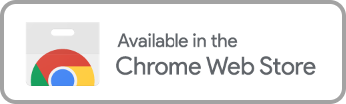YouTube kicked off many streaming and social media aspects that are now the norm, even though it began as an online dating service, they’ve transformed into a streaming platform combined with cable TV combined with a box-office rental company.
As with all streaming platforms and TV channels, commercials have reared their head, leaving customers to scour the internet for how to skip commercials on YouTube TV.
You’ve found the answer!
Can You Get No Commercials on YouTube TV?
YouTube TV offers subscribers both creator content and access to live television, as if watching old-school cable television programs, which means there are at least two reasons you’re seeing a commercial break:
- For creator content, commercials provide an avenue to monetize their channels. It’s a straightforward solution to generate financial support for their productions and make a living if they’re able to from their channel.
- For live channels and titles from other studios, it’s partly for the same reason TV channels aired commercials: to generate income and support the expenses of producing shows and movies. Also, generates data for what different customers prefer to see and what is relevant to them, which is valuable data that can be sold.
For users wanting to skip commercials with a YouTube TV premium membership, you’ll be disappointed. They don’t have control over the content owned by live channels and those ads help generate income for those channels. So, you’ll still have to watch commercials there.
How to Skip YouTube TV Commercials
Luckily, we live in an age where ad blockers are around and allow you to skip commercials on YouTube TV. While not all of them are free or can be used across devices and for every streaming platform, two particular ways work to skip YouTube ads:
Use the Cloud DVR Feature
Remember when DVR technology first came out? It broke the internet, if that was a phrase then, and is still a route to getting rid of ad breaks on YouTube TV.
The YouTube TV cloud DVR feature allows you to fast-forward through ads, basically skipping the commercials, and works most of the time. It’s not foolproof as the feature is a part of YouTube TV and therefore still follows the terms of certain networks and programs. Some of which make YouTube TV show ads.
Subscribe to Premium Channels
YouTube TV, like Amazon Prime, has premium channels that users can subscribe to for an additional fee. These extra channels, like HBO and Starz of classic television, offer ad-free experiences. You’ll still have to sit through ads during regular content and live channels, but at least you have a space where you don’t have to deal with them at all.
Enjoy Movies Your Way: How Our Ad-Skip Features Help You Skip Ads on YouTube TV
You’re probably thinking, “Those are just YouTube TV features, not a way to skip the ads!” And you’re right.
There is another way to skip ads on YouTube TV, and other streaming services, without subscribing to endless premium channels or hoping a title allows the DVR feature to be used:
Our Ad Skip Queue.
Our Ad-Skip feature is built on a solid basis of U.S. legal precedent, particularly the concept of “time shifting”. This practice is recognized and protected under American copyright law, allowing viewers to watch their titles at a later time via Ad-Skip. The legal precedent was established in Sony Corp. of America v. Universal City Studios, Inc. which found that consumers have the right to record broadcasts for later viewing.
How does it work?
- Add any movie or TV show episode to your watch list
- Select the option to move it to the ad skip queue
- A countdown will tell you when the content is ready to be enjoyed ad-free
Enjoy movies your way!
There are a host of other tools available to enjoy titles your way, no matter the platform.
Explore the all-in-one tool and get ready to watch the way you want: Filtering, Ad Skip, Volume Leveling & More!